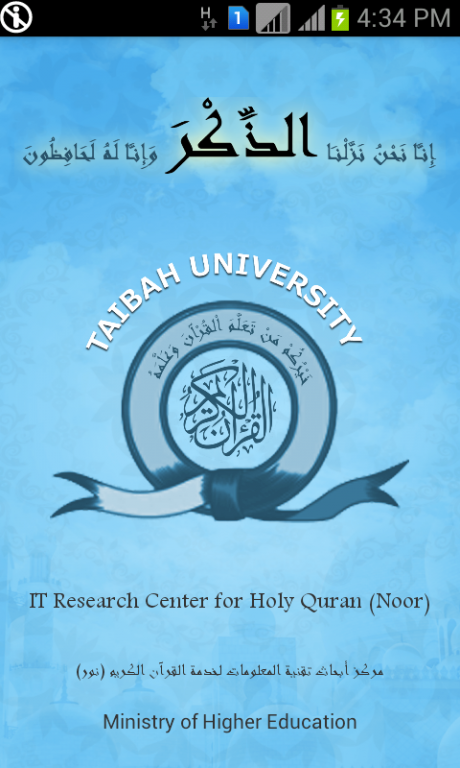Al-Zikr 1.0
Free Version
Publisher Description
In the Name of Allah, the Most Gracious, the Most Merciful
Al-Zikr 1.0 project belongs IT Research Center for the Holy Quran (Noor) - Taybah University http://www.nooritc.org
How it works
1. Al-Zikr app is bi-lingual, you can change the language from the home page using Arabic/English button.
2. The Setting button on the top right corner will help you to select the desirable arabic font style and size to suit your view and manage other settings related to app.
3. The five features buttons in the home will take you to respective features such as Recitation/ Translation/ Root words /Audio Tafseer/ Sign Language.
4. Quran browsing can be done by Surah( Audio and Text availabe) and Juzz (Text only).
5. Scanned copies of Tajweed mosshaf are available in Juzz selection.
6. The Action button in the Recitation/ Audio Tafseer/ Root words provides more options on selecting reciter, ayah selection, no. of repetition for Memorizing Quran and hide/unhide roots and words for learning and testing Quran vocabulary.
7. Quran in sign language for selected surah can be browsed in Video/ Text format through.
8. Distinguishing audio tafseer feature includes Juzz Amma recorded in voice from Ibn Katheer along with the recitation.
9. the app stores the data in the folder sdcard/alzikr locally
High care have been taken to preserve the quality but being human work some errors might have crept unintentionally please report to us if such things are noticed at alzikr.app@gmail.com
Note: The App data cant used or reproduced in any form without prior written permission from NOOR
About Al-Zikr
Al-Zikr is a free app for Android published in the Teaching & Training Tools list of apps, part of Education.
The company that develops Al-Zikr is Nooritc.org. The latest version released by its developer is 1.0.
To install Al-Zikr on your Android device, just click the green Continue To App button above to start the installation process. The app is listed on our website since 2014-02-28 and was downloaded 8 times. We have already checked if the download link is safe, however for your own protection we recommend that you scan the downloaded app with your antivirus. Your antivirus may detect the Al-Zikr as malware as malware if the download link to com.nrclearnquran.azzikr is broken.
How to install Al-Zikr on your Android device:
- Click on the Continue To App button on our website. This will redirect you to Google Play.
- Once the Al-Zikr is shown in the Google Play listing of your Android device, you can start its download and installation. Tap on the Install button located below the search bar and to the right of the app icon.
- A pop-up window with the permissions required by Al-Zikr will be shown. Click on Accept to continue the process.
- Al-Zikr will be downloaded onto your device, displaying a progress. Once the download completes, the installation will start and you'll get a notification after the installation is finished.